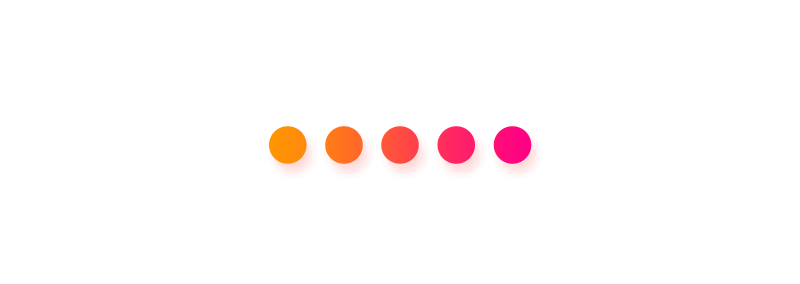Instantly build targeted lead lists from Google Maps — no coding, no manual copy‑paste
Generate hundreds of leads in seconds and get complete contact data — including business emails, full addresses and star ratings
Try for Free — No Sign‑Up Required.Free trial includes up to 3 searches and 5 results per search.
Key Benefits

Precision Targeting
Smart segmentation automatically splits your chosen area into micro‑zones and runs parallel searches to capture every relevant business — ensuring complete coverage faster than manual methods.

Comprehensive Data
Get everything in one place: business names, categories, addresses, phones, websites, star ratings & reviews — plus publicly available emails to power your outreach.

Multiple Outputs
Explore results your way — in a searchable table, on visual cards or interactive maps — and export to .xls (tab‑separated file) for instant use in your CRM or spreadsheets.
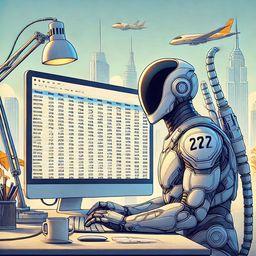
Zero Manual Copy‑Paste
Biz Lead Info does all the heavy lifting — no browser extensions, no scripts, no tedious copy‑and‑paste. Set your search and let the platform deliver clean, ready‑to‑use leads while you focus on closing deals.
How It Works
Select Your Area
Start a new order and zoom or pan on our interactive map to select your target area anywhere in the world.
Enter Your Search Term
“Restaurants,” “Accountants,” “Yoga Studios,” or any other niche, one per search.
Count, Price & Run
Get estimated business count and price. Submit your search order and view or download the results in seconds.
Ready to Accelerate Your Growth?
Join hundreds of businesses using BizLeadInfo to power their sales and marketing campaigns.
Try for Free — No Sign‑Up Required.Free trial includes up to 3 searches and 5 results per search.
Core Features
| Feature | Description |
|---|---|
Automated Google Maps Search |
Cloud‑based extraction with no browser extensions or scripts to install — just point and let the engine gather unlimited business records for you. |
Zero‑Setup Data Extraction |
Choose your geographic area and enter a search term; Biz Lead Info does the rest, eliminating any technical complexity or manual steps. |
Smart Area Segmentation |
Your selected region is automatically split into micro‑segments and searched in parallel, ensuring complete coverage and uncovering every relevant business. |
Instant Results |
Processes thousands of listings in seconds — for example, retrieving 1,640 law firms across a 120 sq mile area around New York City in under a minute. |
Flexible Export & Visualisation |
Browse your leads interactively via tables, cards or maps, then export clean .xls (tab‑separated) spreadsheets ready for your CRM, analytics or reporting. |
Integrated Email Finder |
Beyond names and phone numbers, we include publicly available business emails alongside core contact details to accelerate your outreach. |
Live Progress & Notifications |
Track each job’s progress in real time and get notified by email when your lead list starts and finishes — no guesswork, just transparency. |
Simple, Transparent Pricing
We don’t sell data — you only pay for the searches you run. No subscriptions, no hidden fees.
171 Restaurants in Downtown Miami
Estimated cost: $5.08
1,640 Lawyers in New York Area
Estimated cost: $45.95
Choose your area and search term to see your final price before you confirm. Start small to test the results, then expand as needed.
Use Cases
B2B Lead Generation
Build lists by industry and region.
Local Market Research
Analyze competitors by mapping reviews and scores.
Sales Campaigns
Power cold-call and cold-email outreach.
Our Story
BizLeadInfo is powered by Nouvention Group in partnership with HMDev. Since 2005 we’ve been turning data into growth for businesses worldwide. Tired of copy‑pasting and endless scrolling, we built BizLeadInfo in 2025 to automate the slow, error‑prone task of manual lead collection. Our co‑founders bring more than 20 years of technology expertise—from building airline and rail scheduling systems to leading full‑stack projects across the globe. Today, that experience powers a fast, reliable lead‑finding tool that lets you focus on strategy rather than busywork.
We’re passionate about turning fresh ideas into powerful tools and helping you accelerate growth. Curious to see how easy lead generation can be? Give BizLeadInfo a try and free up your team for the big picture.
How We Stand Out
| Factor | Biz Lead Info | Manual Extraction / Typical Scrapers |
|---|---|---|
Speed |
Processes thousands of listings in seconds — e.g., 1,640 law firms across 120 sq miles in under a minute. |
Collecting data manually or with basic tools can take hours or days. |
Data Richness |
Names, categories, addresses, phones, websites, star ratings, reviews and publicly available emails. |
Often limited to basic contact info and may miss emails or reviews. |
Ease of Use |
100 % web‑based; no extensions or scripts. Simply select an area and search term. |
Requires copy‑and‑paste, browser extensions or coding knowledge. |
Pricing |
Pay‑as‑you‑go with transparent costs and no hidden fees. |
Time‑intensive manual effort or expensive subscription fees. |
Coverage |
Smart area segmentation ensures complete coverage of your chosen region. |
Manual searches miss businesses; typical scrapers struggle with large areas. |
Export & Visualisation |
Explore leads via interactive maps or tables and export clean .xls files for your CRM. |
Often involves copying data into spreadsheets manually; limited or no mapping view. |
Why BizLeadInfo
Proven Reliability
Our platform consistently delivers accurate lead data quickly. Technology and processes are battle-tested to ensure dependable results.
No Setup Hassle
Fully web-based interface—no installations or extensions. Start searching in minutes from any device with a browser.
Secure & Transparent
We never sell data—only find it for you. Pay-as-you-go pricing, no hidden fees, and strong data protection.
High Performance
Advanced search logic breaks areas into segments and queries each to maximize results, all processed quickly for timely insights.
Frequently Asked Questions
Note: The time it takes depends on the size of the area you are searching and the number of results returned.
We don’t sell the data; we find it for you and deliver results in a better, more usable format.
Our charges cover the processing and formatting of the data — not the data itself.
Have a custom request? Send it to us — we’ll consider it.
Filtering by zip code is available using spreadsheets locally.
Note: We limit the maximum area you can select to allow for fast processing.
Tip: For larger areas, submit multiple searches with different areas, or contact us for a custom search.
Or view the information in our interactive map, in table or card views.
Although you can perform unlimited searches, each search is restricted to a specific area. In rural regions, data accuracy may decrease. Larger areas often contain “dead zones,” resulting in wasted time searching for unavailable data.
• Google Maps is powerful for finding local businesses, but its data can sometimes be inconsistent or inaccurate.
• Some businesses may not have a physical location or may operate in multiple locations but list only one address, causing missing or incorrect details.
• Some businesses might not be listed on Google Maps at all or may appear under different names or categories than expected.
• In rural areas, data accuracy is often lower. Google may display unrelated businesses based on category or keywords.
• In many developing countries, road names may be nonexistent or poorly formatted, further reducing address accuracy.
• Because of these factors, we cannot guarantee 100% accuracy of the data.
For example, searching for a pizza shop in a small town might return just a few results.
Searching the same in a big city can return hundreds.
We charge per search job, not per result.
Rest assured, we aim to get you the highest number of listings possible. Speed and data extraction are our top priorities.
Respect for Your Privacy
To create and manage your account, we collect only essential details: your name, email and password. We also log basic, anonymized statistics (such as IP address and browser type) to understand usage patterns and improve our service. Biz Lead Info doesn’t use tracking cookies, and we never sell or rent your personal data.
Tips for Better Searches
🔍 Keep It Realistic: Choose search terms that make sense for your area. For example, don’t look for an “igloo builder” in the Sahara or a “lawyer” on Everest—those will likely return zero results.
⚙️ Understand Costs: You pay only for the searches we run—no hidden fees or data markups. Pick your area on the map and enter a search term. We run a quick count to estimate matching businesses and show you the final cost before you confirm. Since results depend on what exists, we can’t offer refunds if the number of actual results differ from the initial count estimate.
✨ Start Small: Test a smaller area first to see if results meet your needs. If it works, you can expand in a new search without surprises.
![]() English-Friendly Maps: In regions where labels aren’t in English, enable an alternative map layer to view place names in English.
English-Friendly Maps: In regions where labels aren’t in English, enable an alternative map layer to view place names in English.
How It Works
Select Your Area
Start a new order and zoom or pan on our interactive map to select your target area anywhere in the world.
Enter Your Search Term
“Restaurants,” “Accountants,” “Yoga Studios,” or any other niche, one per search.
Count, Price & Run
Get estimated business count and price. Submit your search order and view or download the results in seconds.