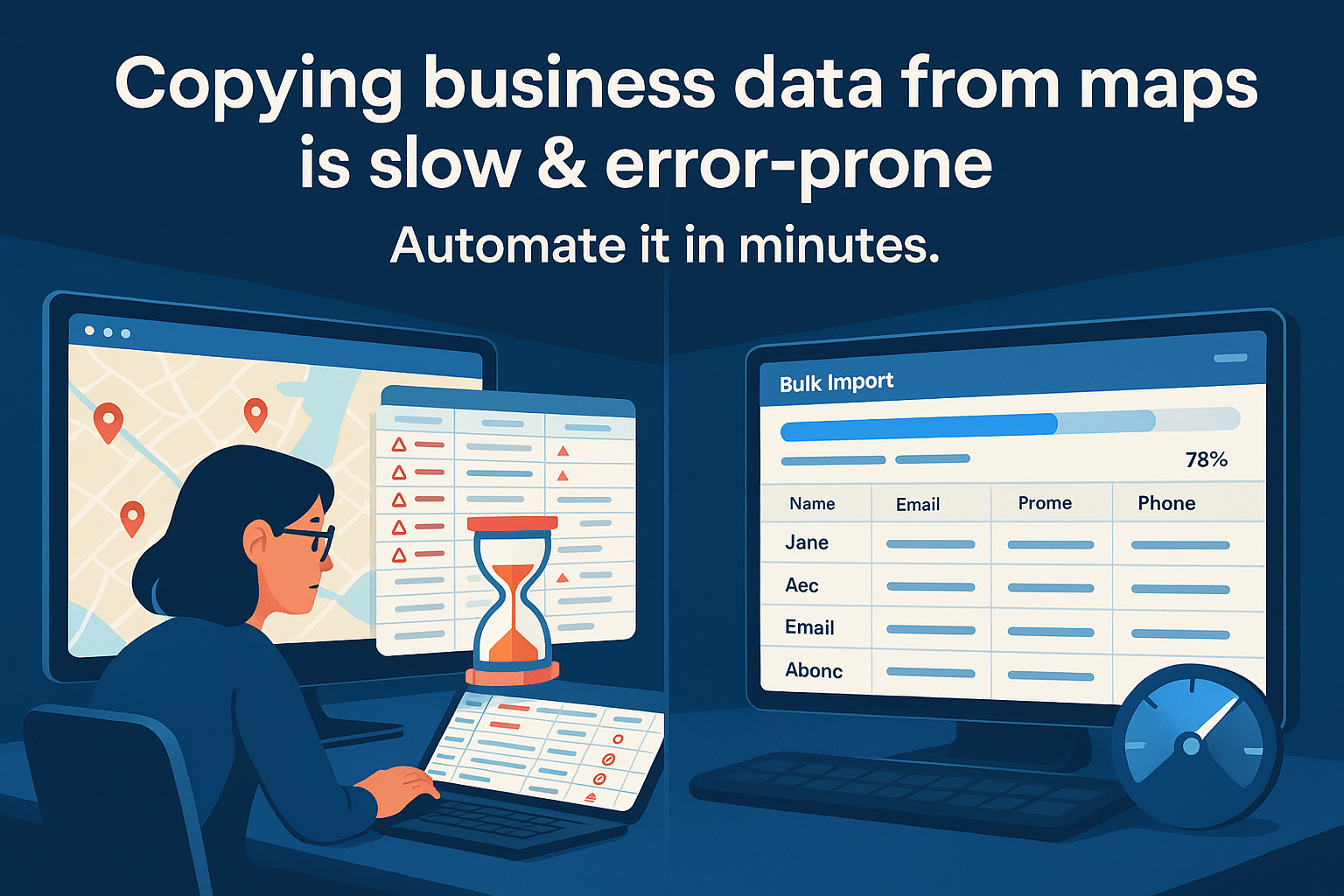Introduction
If you’ve ever tried to copy business data from Google Maps, you know it’s slow and error‑prone. This post shows a faster, reliable path: Select your target area, run a free demo search up to three times with 5 results each, then queue a full run. You’ll download a clean .xls (TSV) file with columns aligned to your CRM so outreach can start the same day.
Outline
- When and why this matters
- Step‑by‑step workflow (free test → full run)
- Data quality tips (categories, geographies, micro‑zones)
- Export and import (.xls TSV → CRM)
- Measurement and next steps
Full Draft
Why this matters now
Manual copy‑paste does not scale. Browser extensions can be brittle and miss pockets when the map is large. A hosted extractor that splits your target area into micro‑zones runs searches in parallel and returns a structured data, including columns for name, category, address, phone, website, rating, reviews and publicly available business emails. That structure is the difference between ‘list’ and ‘pipeline’ because it imports cleanly to your CRM.
Step‑by‑step workflow
- Define scope. Choose a single city or neighborhood and a specific category.
- Free test. Run the preview test with 5 results each to confirm fields and data shape.
- Full run. Queue the job; the engine micro‑segments the map for coverage and speed.
- Download TSV. Open in Sheets/Excel and spot‑check a handful of rows.
Data quality tips
Be specific with categories (e.g., family law attorney vs lawyer). For dense metros, select smaller areas and run multiple searches; for rural, widen the map. Always check a few listings before importing; this catches category drift or duplicates.
Export → Import
Use TSV to avoid delimiter headaches. Map columns to Accounts/Leads in Salesforce/HubSpot/Zoho and other CRM systems. When emails are available you can run a short warm‑up sequence; for phone‑heavy verticals, prioritize call‑ready fields and local area codes.
Compliance and good sense
Work only with publicly available business information. Keep messaging relevant, offer opt‑outs and avoid misrepresentation. Local anti‑spam rules vary; align your process accordingly.
What to measure
Monitor import errors, outreach reply rate, booked calls by segment, and trial→paid. For this post’s traffic, track search impressions, CTR, and on‑page CTA clicks.
Try it on your next campaign
Start with one neighborhood and one category. The link below includes UTMs so you can attribute results to this guide.